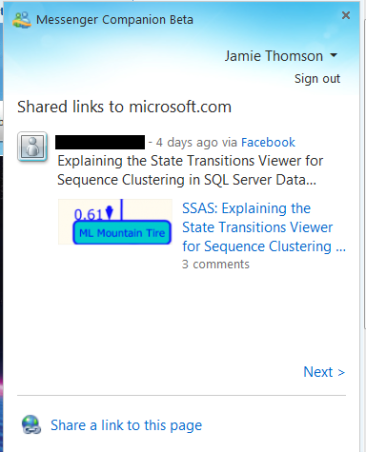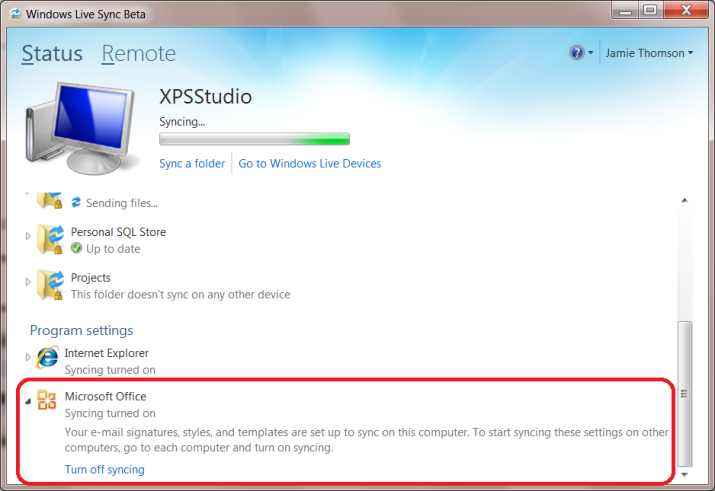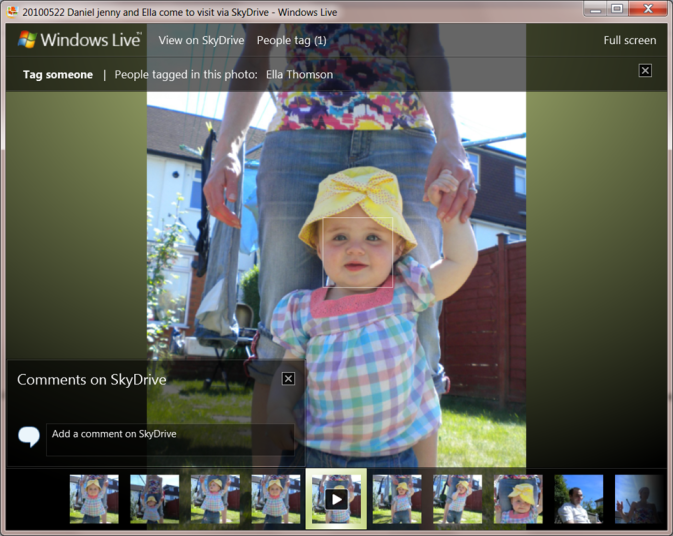Archive for June 2010
Windows Phone 7 app idea – Crowdsourcing sports scores
Microsoft’s Windows Phone 7 team have launched a competition for people to provide ideas for future Windows Phone apps and whichever idea gets the most votes – they will build it! Here’s a screenshot of the the main page for the competition:
So far there have been over 800 entries and, without wanting to be too derogatory to the people that have suggested them, to me they seemed like a lot of “me too” apps; that is, variations on apps that already appear on other platforms. Do these sound familiar?
- I need an app that sync my contacts with back-end web service or something on the web to be able to restore it to any device I have or even if i lost my mobile.
- app to contain a database of common foods with all there nutritional info i.e protein, calories
- Mute or forward calls based on GPS or calendar
- Share my location with friends and tell me when they are nearby
To be fair there were some fairly original ideas on there, iClothYou for one, but I wanted to come up with that seemingly holy grail of apps – something that hasn’t been done before. For that I turned to an idea that I have been kicking around my head for a few months now, something I call Crowdsourced Sports Scores:
There are plenty of ways to get sports scores on your phone today but they all rely on someone like ESPN/an other news broadcaster providing them.
My idea is to adopt the wikipedia model of user-generated content and "crowdsource" sports scores so that the fans who attend the sports events can become the reporters and provide the scores instead.
For example if I’m at a Lakers game and Kobe scores I would simply hit a button on my phone and send a notification of that score to a central service. Anyone else who’s interested in the Lakers can instantly see the score, probably before ESPN or whoever provides it.
Better still, it could work for your college team…whatever, anyone should be free to provide data to the service on any team or sport that they like and it then becomes a one-stop shop for every single sports score in the world, pro or amateur.
There are loads of possibilities thereafter. e.g. Aggregating tweets about a particular game, real-time updated league tables, league table of "top contributors" etc…, the key thing is to get an app out there that allows people to interact with the service – building upon the data can come later.
[None-americans will immediately realise the blatant americanisation of this suggestion but given its an idea I’m submitting to an american company I figured it was warranted]
If you think this is a good idea please take a few seconds to click though and vote for my entry. As you can see I’m currently ranked 147 out of 800+ so am in need of a few votes:
I myself have knocked together a prototype of a football (i.e. soccer) based service and would love to develop it further but unfortunately I simply don’t have the time so better than have the idea languish in my head I thought it better to get it there and let someone else act upon it. Failing that, if some enterprising venture capitalist wants to give me a load of money to assemble a team and build it myself – come and find me! ![]()
Please vote! Thanks muchly!
10 secrets of Windows Live Wave 4
Windows Live wave 4 is nearly upon us and by now I suspect many of you have visited http://windowslivepreview.com and are already aware of some of the new features such as Hotmail conversation view, social view in Messenger and Photo Gallery facial recognition. Where though are those small featurettes? The ones that don’t make the headlines but which are important in making sure that this version is measurably better than the last. In keeping with my 10 secrets series from wave 3 I’m going to show you those little enhancements that aren’t obvious on first viewing but which surprise and delight when you find them. Without further ado…
Comment on a Spaces blog post from the home page
You no longer have to leave your Windows Live home page to comment on a friend’s Spaces blog post, you can do it right from within your What’s New feed.
Bing Bar
The Bing Bar existed in the previous version of Hotmail but it has had some nice tweaks here. Firstly, it isn’t constantly on show (yeay) but the coolest feature is that you can insert maps that you have stored in “My Places” in Bing Maps. Here’s my “Scuba History” collection in Bing Maps:
And here’s the same collection showing up in the Bing Bar in Hotmail with a map inserted into the email that I am authoring:
Photos links or documents in your status
In wave 4 your status can be more than just a message. You can share a photo, a hyperlink or a document along with it as well!
Not only that but your status can get updated on Facebook at the same time, along with whatever photo,link or document you shared.
Service Status
In wave 4 you can check out the status of various Windows Live services by heading to http://status.live.com/
Huge and Small SkyDrive Folders
SkyDrive will now group your folders into “huge” and “small” folders (I suspect there’s something more middling also, I just haven’t seen it yet). You also get various information and options when you hover over a folder.
Nice touch!
Who junked?
If you ever come across legitimate emails languishing in your Junk folder and don’t know whether to blame Hotmail or your email client for putting them there then this feature is for you. Hotmail will now tell you whether it or some other program put it there.
Web Companion shows Facebook content too
The Web Companion is a new Internet Explorer add-in that gets delivered with Windows Live Essentials and highlights links that have been shared by your friends on whichever site you happen to be visiting. That much you may already know however what you might not know is that any links that your Facebook buddies have shared will also get displayed as well.
Sync your Office signatures, styles and templates
In the previous version of Windows Live Sync one could share their Internet Explorer favourites between different computers; in the new version you can do the same for Microsoft Office signatures, styles and templates as well.
YouTube videos in Messenger
You may have heard about how YouTube videos can now be viewed inside Hotmail using the new Active Views feature. Well, not to be outdone, Messenger has allowed you to do the same in instant messaging conversations too. Paste a link to a YouTube video into your conversation and you can watch the video without having to leave the conversation window:
Photo viewer
All pretty good so far I think you’ll agree but I am saving the best for last (well, I think so anyway).
When one of your friends shares a link to a photo album then that album will appear in your Messenger Social feed and clicking on that album launches the dedicated Photo Viewer application.
This, I think, is a real triumph. You can view a photo slide show, add comments, go full screen and see which people are tagged in the photo all without launching a web browser.
Also, you can’t see it here but if you move your mouse to the left or right hand side of the viewer then the mouse pointer indicates a click will move forward or back (respectively) through the album. Nice touch indeed, and very useful!
The best bit about the Photo Viewer though? It doesn’t just work for photos albums on Windows Live, it works for Facebook albums too. With Photo Viewer Windows Live has provided the world’s best viewer for Facebook photo albums, bar none
OK, that’s your ten. Were there any surprises in there? See anything that you’re eager to go and start using? Let me know in the comments below!




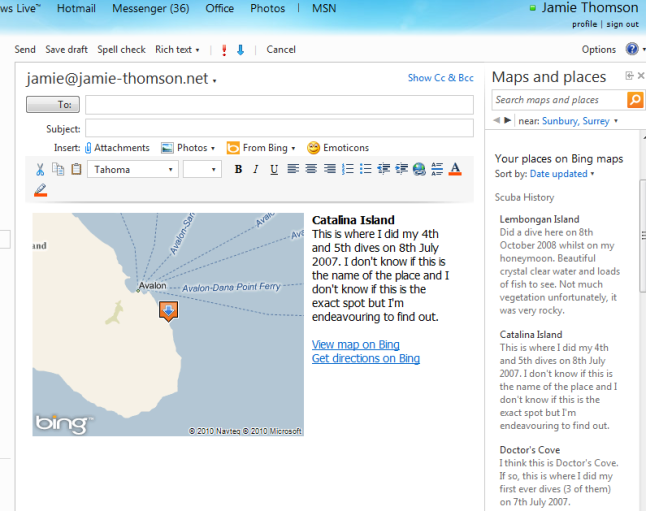
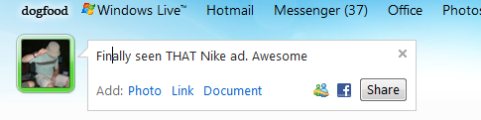

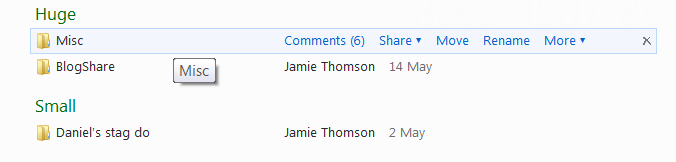
![image_thumb1[1] image_thumb1[1]](https://jamiekt.files.wordpress.com/2010/06/image330270f09.png?w=851&h=74)